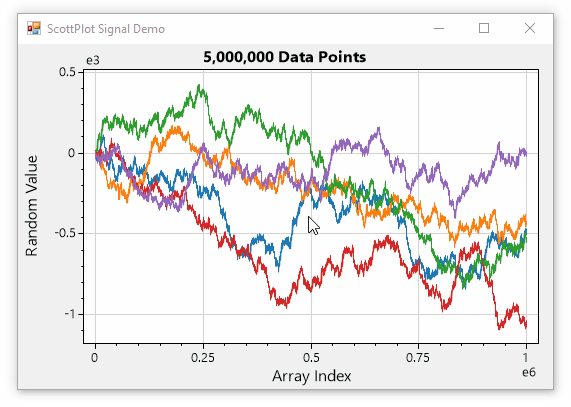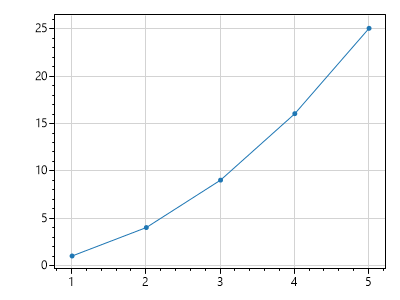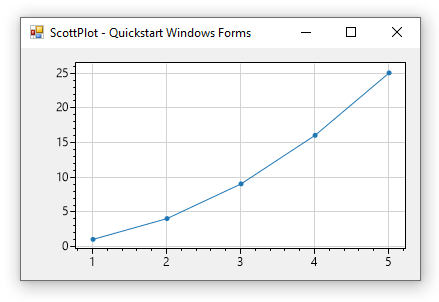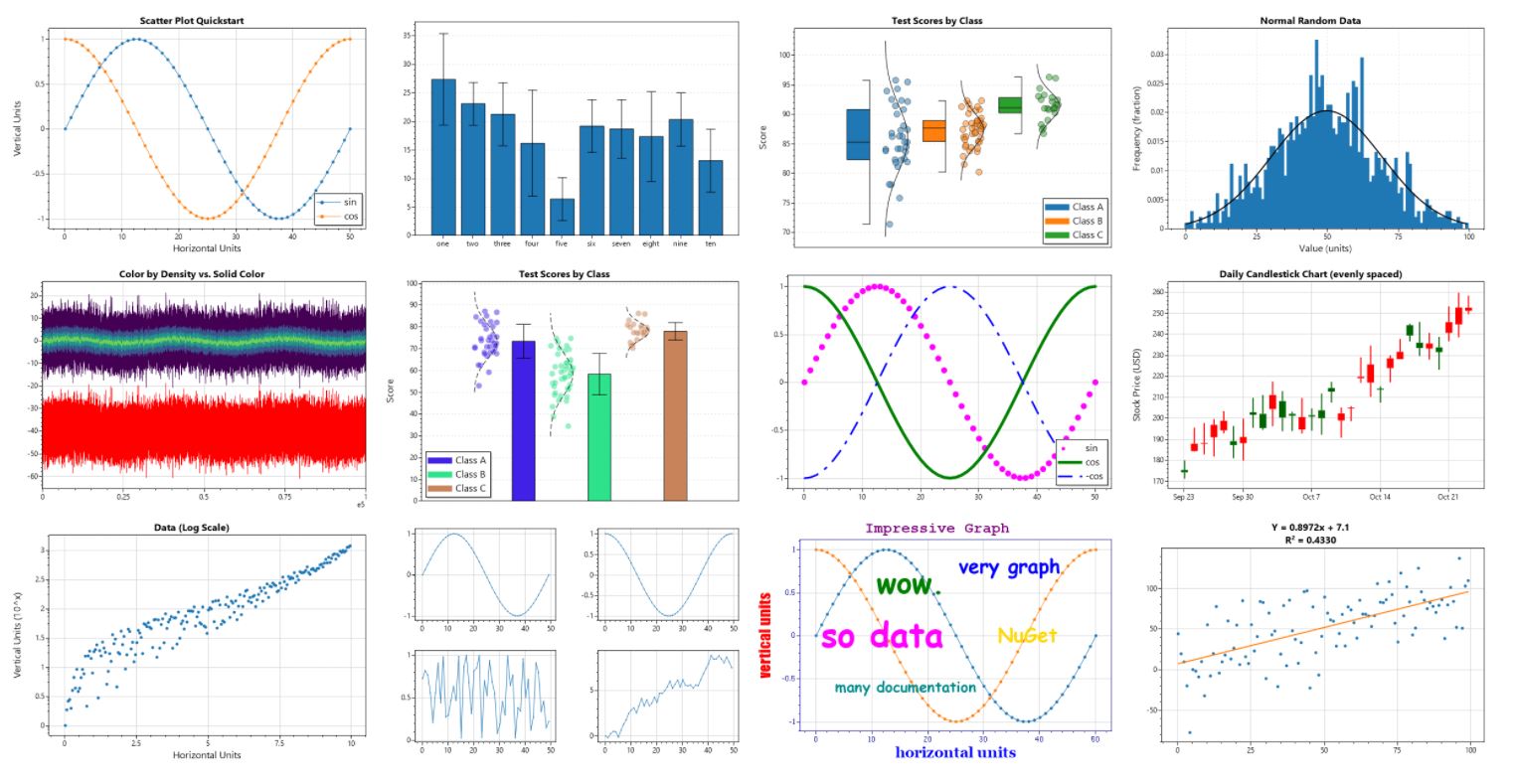2.9 KiB
ScottPlot is a free and open-source plotting library for .NET that makes it easy to interactively display large datasets.
The ScottPlot Cookbook demonstrates how to create line plots, bar charts, pie graphs, scatter plots, and more with just a few lines of code.
Quickstart
double[] xs = new double[] {1, 2, 3, 4, 5};
double[] ys = new double[] {1, 4, 9, 16, 25};
var plt = new ScottPlot.Plot(400, 300);
plt.AddScatter(xs, ys);
plt.SaveFig("console.png");
Windows Forms Quickstart
Drop a FormsPlot from the toolbox onto your form and add the following to your start-up sequence:
double[] xs = new double[] {1, 2, 3, 4, 5};
double[] ys = new double[] {1, 4, 9, 16, 25};
formsPlot1.Plot.AddScatter(xs, ys);
More Quickstarts
- Console Application Quickstart
- Windows Forms Quickstart
- WPF Quickstart
- Avalonia Quickstart
- Eto Quickstart
- Powershell Quickstart
- Interactive Notebook Quickstart
Interactive Demo
The ScottPlot Demo allows you to run these examples interactively.
ScottPlot Cookbook
The ScottPlot Cookbook demonstrates how to create line plots, bar charts, pie graphs, scatter plots, and more with just a few lines of code.
Supported Platforms
.NET Versions
- .NET Standard 2.0
- .NET Framework 4.6.2 and newer
- .NET (Core) 6 and newer (compatibility notes)
Operating Systems
ScottPlot 4 is supported anywhere System.Drawing.Common is.
- Windows
- Linux (extra setup may be required)
- MacOS (extra setup may be required)
ScottPlot 5 (in development) uses SkiaSharp for improved cross-platform support for .NET 7 and later.
Interactive ScottPlot Controls
ScottPlot WinForms control: https://www.nuget.org/packages/ScottPlot.WinForms
ScottPlot WPF control: https://www.nuget.org/packages/ScottPlot.WPF
ScottPlot Avalonia control: https://www.nuget.org/packages/ScottPlot.Avalonia